On the Downloads Page, you can download a file by clicking the download button (down arrow icon) next to a file in the files table.
You can also download multiple files by clicking the Start button in the Mass Download section, which requires a Premium subscription.
The files will be downloaded one by one to keep your bandwidth smooth.
Additionally, the extension automatically checks for broken download links.
Lastly, copying the file links to clipboard allows you to save and download them later in your browser.
Note that Patreon.com links expire after a certain time and you need to reload the Downloads Page daily.
If you think that a file is not listed in the Downloads Page, you may
contact us and we will try our best to assist you.
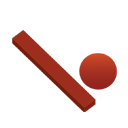
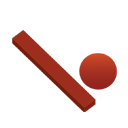
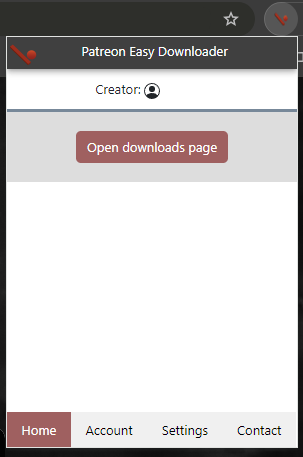 When a creator is found, the Downloads Page button will appear. Simply click the button and the Downloads Page will list the creator's files.
When a creator is found, the Downloads Page button will appear. Simply click the button and the Downloads Page will list the creator's files.